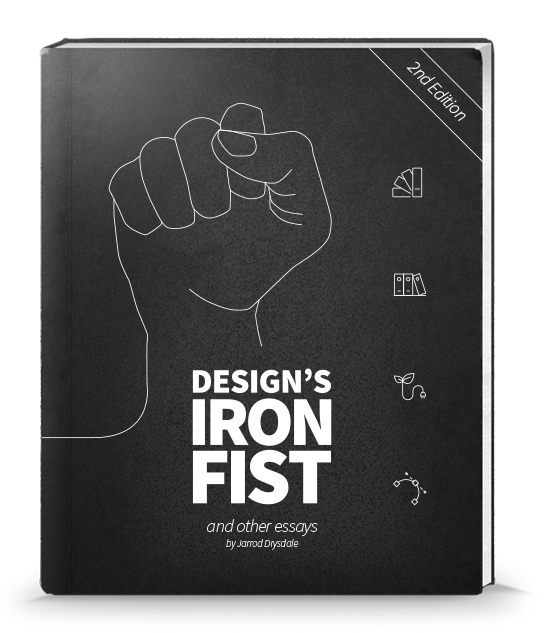When you try to design, do you ever feel like you are making things up?
For example, you are trying UI elements you’ve never used before. You’re not even sure if they will make a difference—it’s just a guess. You thought it sounded like a good idea. But how do you really know if it’s a good idea or a waste of time?
Design is just like any other kind of work: every time you venture out into new territory, you take a risk of getting stuck. When facing an issue, the natural reaction is to keep working until you fix it. Somehow a week passes, and you realize there was a simpler solution all along. Then you find yourself wishing you could get that week back.
While you’re still new to design, getting lost like this is easy. Here are some tips to avoid that trap.
My definition of designer is broad. I write for developers learning design, and encourage you to start calling yourself a designer right now! Keep that in mind as you read.
1. Become a dirty thief
The design problem that’s vexing you isn’t new. Someone has solved it before, and they are probably more experienced than you. So before you try to reinvent the wheel, do some looking around to see how other designers have solved your problem.
Look at software you use regularly for similar situations. Sign up for a few free trials to see what the interfaces look like.
Once you figure out how someone else solved that sticky issue, copy them. Steal their solution.
This is what designers often refer to as “finding inspiration”, “design convention”, and “best practice”. These are all fancy euphemisms for copying.
So while I call it stealing, what I’m really suggesting is that you learn from others’ experience. That’s the best way to solve the most challenging design problems.
(To be clear, I’m not suggesting you infringe on someone else’s rights, break the law, or take intellectual property. Don’t copy someone’s entire design, just the one aspect that solves your challenge.)
Further Reading: check out my ebook. I wrote a whole chapter called “How To Steal,” that gets into more specific ways to copy design ideas.
2. Sketch first and you won’t waste so much time
Sketching is magic. There’s no better way to find and test a multitude of ideas than to sketch.
Sure, you could draw a wireframe in Balsamiq. You could build a prototype in code or even create a full-blown mockup in Photoshop. But none of these is nearly so fast as sketching.
Sketches get exponentially more efficient the more concepts you explore. Your first concept will rarely be correct. To find the best solution, you need to explore lots of concepts. If you try each of these by making a prototype or mockup, you’ll end up burning a lot of time.
New designers often want to skip sketching. They want to jump into the exciting part—the real design. They want to get something built. But sketches are important because they prevent you from committing to a solution too soon. If you jump into creating a polished, detailed version of the concept before you are certain it’s correct, that’s a risk. Better to spend 15 minutes sketching to ensure that time won’t be wasted by having to start over.
You might think sketching is a bad idea unless you have some drawing skill. I also wrote in my ebook that many designers’ sketches look like works of art, but yours shouldn’t. Your sketches should be quick and ugly. The only purpose of these sketches is to explore ideas quickly. The more beautiful your sketches, the more time you wasted. Let them be ugly. You don’t have to show them to anyone else.
Oh, and just use a pen and paper. Don’t try to get fancy with iPad apps or other software. Remember, it’s all about cutting distractions to explore ideas as quickly as possible.
3. Don’t start from scratch
Frameworks and libraries are awesome. Never before has our time spent coding been so efficient, and it gets better all the time. However you might not expect that using a front end coding framework can save you a lot of design time too.
Frameworks like Bootstrap and Foundation solve common interface problems for you. You don’t have to research the best way to design a dropdown menu, or ways to lay out a form. Just choose from implementations built into the framework. Each time you do this, your design burden gets lighter.
Unfortunately, there aren’t many tools like that specifically for design.
But, using traditional design tools isn’t quite so difficult as you’d expect (or have been led to believe).
Basic Photoshop and Illustrator can be a good use of time when you are ready to build the real concept. Not necessarily for mocking up the whole design, but just for adding some nice graphics. Learning just a few simple techniques can make you look like a bona fide digital artist.
Yes, a lot of designers advise steering clear of graphics software altogether and designing in the browser instead. That’s good advice (usually), but often sites still need graphics. Learn a bit of ‘shop and you won’t have to use stock photos so frequently.
If you want to learn some Photoshop, set a limit. A few simple techniques will be sufficient. If you tried to learn every feature in Photoshop, you’d end up with a lot of useless knowledge.
(Also remember you don’t need an expensive license to use Adobe software anymore. You can pay to use it by the month these days.)
4. When you make an assumption, test it
Inevitably there will times you can’t find a perfect solution, usually because you don’t have enough information to inform your decision. And because of that, you will have to make something up.
Too many designers stop there. They launch that assumption and never think about it again.
As designers, it’s easy to come to think that our assumptions are correct. We get comfortable making assumptions because design, as scientific as it can be, isn’t always precise.
However, when your assumption can have significant implications, make sure to test it. Real data is always better than a guess. Implement an A/B test or simple analytics to see how people use it out in the wild.
Then, launch it and observe what happens. But keep your sketches handy. You might find that you need to try one of your other concepts.
Personally, I find CrazyEgg to be the best analytics for evaluating design. The scrollmap is especially useful for seeing how people interact with your content and interface. It’s also less time-consuming to implement than event-based analytics.
Remember: if you are guessing, you need information
Do everything you can do avoid making a pure guess. Steal, sketch, and use tools that provide common answers. If you do have to make a guess, test it, and be ready to switch to a backup solution.